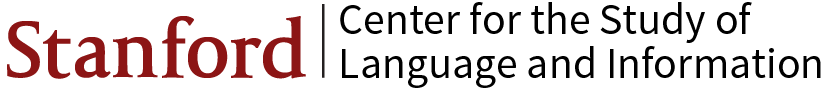HTML Editors and Web Authoring Tools
The SEP's web pages currently conform to the XHTML 1.0 Transitional standard. Here is a list of web pages and web sites where you might find some useful HTML-editors and other web-authoring tools that can produce HTML to this standard (if configured correctly):
- KompoZer,
available for all platforms. Be sure to configure it as follows:
- Preferences → General → Retain original source formatting.
- Preferences → New Page Settings → Character Set → Unicode (UTF-8).
- Preferences → Advanced → Markup → Language → XHTML 1.
- Preferences → Advanced → Markup → DTD → Transitional.
- Preferences → Advanced → Special characters → Output the following characters as entities → HTML 4 special characters
- Nvu. This is an earlier
version of KompoZer, but is still quite usable. Please configure it as follows:
- Preferences → General → Retain original source formatting.
- Preferences → New Page Settings → Markup → Language → XHTML 1.
- Preferences → New Page Settings → Markup → DTD → Transitional.
- Dreamweaver (Adobe).
Please configure Dreamweaver as follows:
- Preferences → Code Rewriting → Fix invalidly nested and unclosed tags (check)
- Preferences → Code Rewriting → Warn when fixing or removing tags (check)
- Validator → Set to XHTML 1.0 Transitional
- TextWrangler (for Mac only), a raw HTML editor.
- Wikipedia Web Page on HTML Editors